A photographer wraps a successful product shoot, reviews the selects, and then spends 45 minutes renaming files for client delivery. Each image starts as IMG_4023.JPG and needs to become something like "SummerCollection_BlueShirt_Hero_v2.jpg." Click, rename, tab, repeat. Forty-seven times.
Micro-tasks masquerade as quick wins: a few clicks here, a small adjustment there. Yet they silently devour hours each week, stealing focus from meaningful work. Every time you stop designing to compress a file or leave your creative flow to hunt down last quarter's logo, you're trading your most valuable resource: focused creative energy.
This article shows how visual tools designed specifically for creative workflows can reclaim that time, keeping you in the zone where your best work happens.
Why Manual File Work Breaks Creative Flow
Creative energy is finite, here’s where it leaks
Creative energy operates differently from administrative energy. When you're deep in a design concept or reviewing a photo series, your brain processes visual information, makes aesthetic decisions, and builds on creative momentum. Switch to file management mode, and you're suddenly thinking in folder structures and naming conventions instead of composition and color.
This context switching fragments your thinking while draining precious time.
The photographer renaming those product shots wasn't just losing 45 minutes; she was breaking the visual rhythm she'd built while curating her selects. By the time she finished organizing files, she had to rebuild that creative headspace from scratch.
The more your work involves visual decision-making, the steeper this cost becomes.
Graphic designers jumping between Illustrator and Finder lose their design momentum. Marketing teams switching from campaign strategy to file compression lose their narrative thread. These interruptions derail your creative flow and slow down individual tasks.
The Most Common Time-Wasters in Creative Production
Creative workflows involve dozens of small file tasks that masquerade as quick jobs but add up to significant time drains. Here's where those hours actually go:
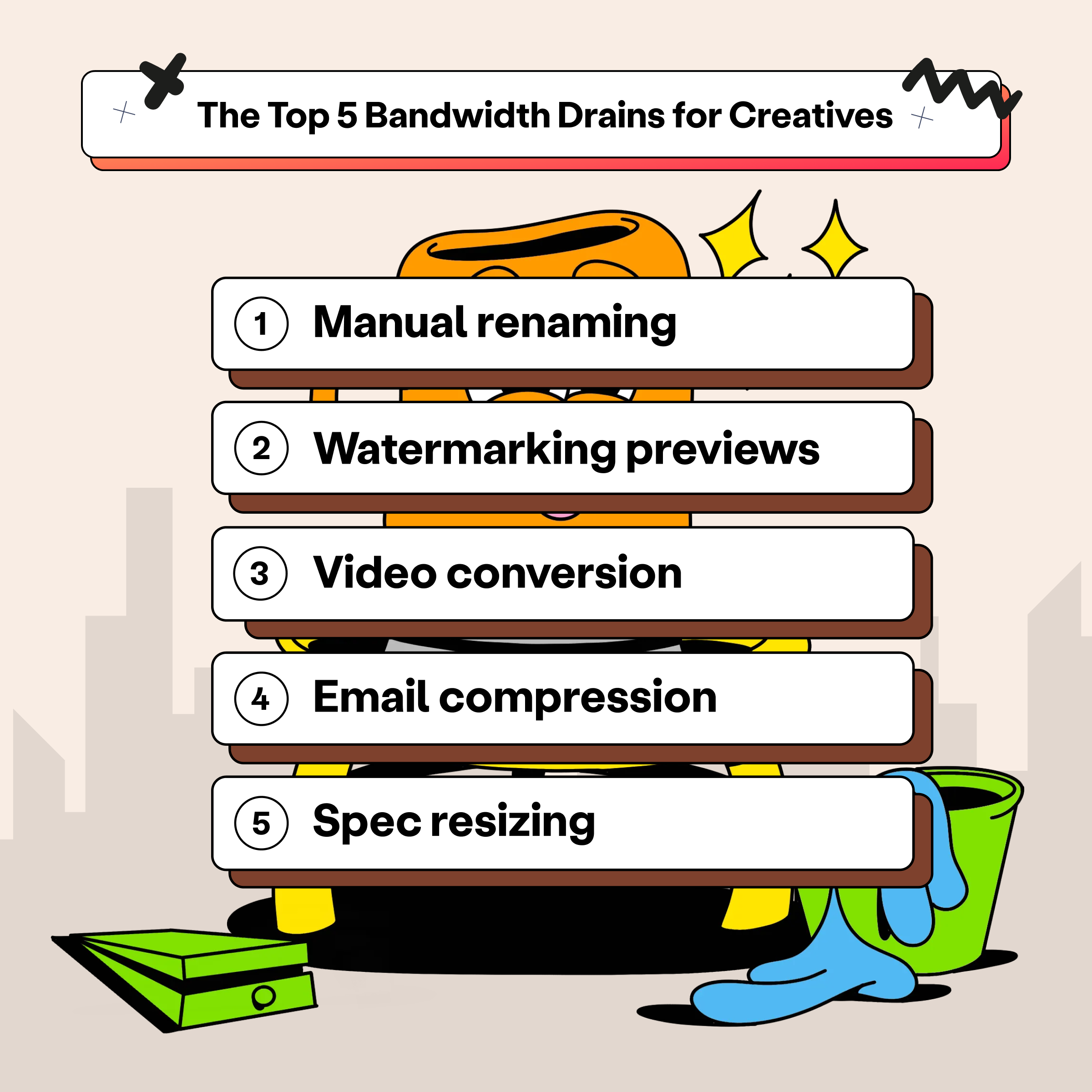
What’s eating your bandwidth?
- Renaming and organizing assets
After any creative session (a photoshoot, design sprint, or content creation day), you're left with a folder full of generic filenames. Those IMG_4023.JPG files need descriptive names before they can be useful to clients or team members. Manually renaming each file takes longer than you think and introduces human error. One typo in a batch of 50 files means starting over or living with inconsistent naming.
- Converting video and image formats
Creative work rarely ends in the format it began. Clients want MP4 videos, but your camera shoots MOV. The web team needs WEBP images, but you work in PSD. Social platforms require vertical clips, but you shot in horizontal. Each conversion requires a different tool or export setting, turning simple deliveries into multi-step processes that eat away at project time.
- Watermarking exports
Adding watermarks protects your work during client reviews, but it's rarely a one-click process. You need to resize logos, adjust opacity, position them correctly, and apply them consistently across entire image sets. Miss one file, and your carefully curated presentation includes both watermarked and unwatermarked assets. This inconsistency undermines professionalism.
- Compressing for email or web
Large files slow down everything: email attachments, web uploads, client reviews, and team collaboration. But compression requires balancing file size against quality, and doing it manually means duplicating folders, testing different settings, and checking results file by file. This trial-and-error process turns a simple size reduction into a time-consuming quality control mission.
- Platform-specific cropping and resizing:
Every platform has different size requirements. Instagram stories need 1080x1920 pixels. Email headers work best at 600 pixels wide. Presentation slides require 1920x1080.
Even when you know the specs by heart, resizing batches of images means opening each file, changing dimensions, checking the results, and saving new versions. Multiply this by the number of platforms in your content strategy, and you've built yourself a very boring full-time job.
- Finding archived assets
Finding older assets interrupts current projects with detective work. You remember creating that perfect logo lockup, but was it in the Q1 folder? The client folder? That project folder from six months ago? Without proper organization and search capabilities, asset retrieval becomes a time-consuming treasure hunt that breaks focus on today's priorities.
Why Old-School Workarounds Don’t Scale
Creative professionals craft ingenious workarounds: Photoshop actions, AppleScript automations, and bookmark collections. Yet these band-aid solutions leave the underlying workflow issue that creative tools and file management tools exist in separate worlds.
Photoshop actions only work inside Photoshop. They help with repetitive image edits, but can't organize your broader asset library or help with video files. Online converters handle format changes but strip metadata and require manual uploads and downloads. Finder automations work on Mac but leave PC users behind, and they lack visual previews that let you verify results before processing entire folders.
These scattered solutions force you to move files between different tools and interfaces, creating more steps instead of fewer. You're not just managing files. You're also managing the tools that manage your files.
Meet Playbook
Purpose-built for designers, photographers, and marketers
Playbook approaches these challenges differently. Instead of adding another tool to your workflow, it becomes the visual center where your files live and breathe. Your assets sit in a beautifully organized system designed specifically for creative work, complete with visual previews, flexible organization, and version control that actually makes sense.
The key difference: Playbook's tools and mini-apps are built directly into your storage. Watermarking, format conversion, compression, and batch operations happen where your files already live. No switching between applications. No breaking your visual flow. No uploading files to third-party services and hoping they come back intact.
Every operation includes real-time previews so you see results before committing to changes. Batch processing scales your individual decisions across entire file sets, but with the visual feedback that keeps you in control of quality and consistency.
Use Cases: The Boring Tasks Playbook Makes Disappear
Here's how Playbook transforms the most common creative file tasks from time drains into background processes:
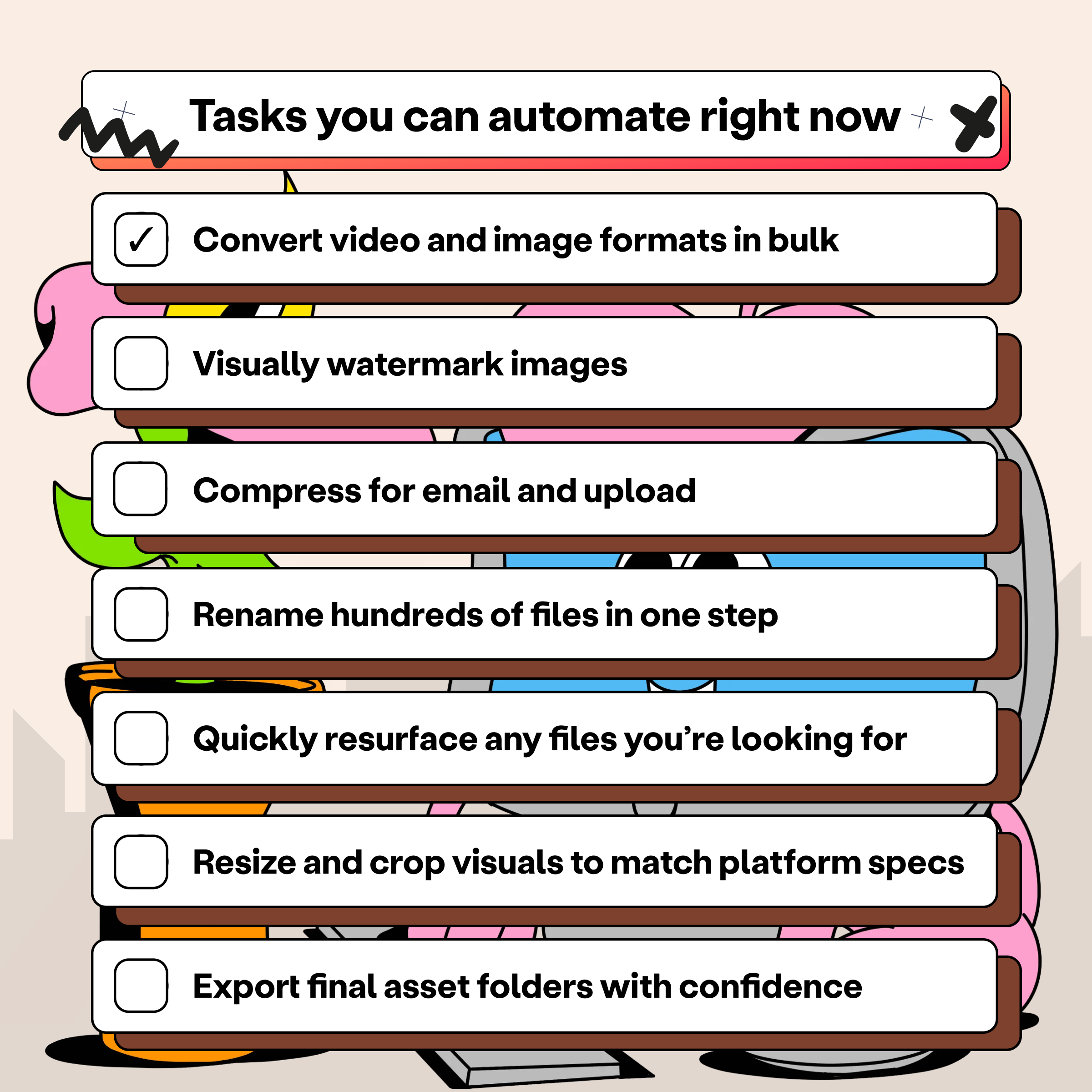
Tasks that take less time with Playbook
- Convert video formats without losing quality
Convert video files from MOV to MP4 or transcode for different platforms without leaving your asset library. Your files stay organized, metadata stays attached, and you can preview quality changes before processing entire batches. No more juggling export presets or wondering if compression settings will hold up on different devices.
- Instantly add watermarks to image sets
Apply custom watermarks to entire image folders with consistent placement, opacity, and scale. Adjust settings visually, see results in real-time, and process hundreds of files with the same attention to detail you'd give to individual edits. Your brand protection becomes a background process instead of a manual chore.
- Compress exports for email or web upload
Reduce file sizes for email, web upload, or social sharing while maintaining visual quality. Playbook's compression understands creative file types and optimizes them accordingly, so your photography looks crisp at smaller sizes and your graphics stay sharp across platforms.
- Rename and tag hundreds of files
Rename and tag files using patterns that make sense for creative work. Apply metadata that improves searchability across campaigns, clients, and project types. Your organizational system grows with your work instead of fighting against it.
- Quickly resurface any files you’re looking for
Find any file instantly with AI search that understands creative context. Instead of digging through folder hierarchies or trying to remember exact file names, describe what you're looking for, "blue shirt hero shot from summer campaign" or "logo lockup with white background," and Playbook's SmartSearch surfaces the right assets immediately.
- Resize and crop to match platform specs
Resize or crop images to match platform specifications without losing sight of composition and visual impact. Preview changes in real-time so you know how crops affect your carefully composed shots or how resizing impacts fine details in your designs
- Export final asset folders with confidence
Bundle final deliverables into organized folders with consistent naming, proper formatting, and complete metadata. Your client handoffs become polished presentations, rather than hastily zipped folders with confusing file names.
Scale Your Workflow Without Scaling the Chaos
What built-in efficiency unlocks for teams and solo creatives
When file tasks happen automatically in the background, your capacity for creative work expands without adding complexity to your process.
Your team spends more time concepting and creating, less time clicking and sorting.
For freelancers managing multiple client workflows, automation preserves creative energy across projects.
For teams, it standardizes content pipelines and reduces the bottlenecks that slow down collaborative work.
This efficiency saves you time, reduces errors, ensures brand consistency, and increases output quality without requiring additional team members or review cycles. Your workflow becomes faster and more reliable.
Ready to Reclaim Your Creative Time?
Your most valuable professional asset isn't your camera, design skills, or creative vision. It's your focused creative time. Every minute spent on tasks that could be automated is a minute stolen from the work that defines your value as a creative professional.
Playbook Pro includes all the tools built specifically for creative workflows, plus templates and examples that help you optimize your specific process. Whether you're managing solo projects or team collaborations, these tools adapt to your creative rhythm instead of forcing you to adapt to software limitations.
Book a demo or start a free trial today.
Design More, Click Less
The next time you catch yourself manually renaming files or hunting through folders for an asset you created six months ago, remember: your creativity deserves better infrastructure. Every batch rename, watermark application, and format conversion can happen automatically, protecting the time and mental energy you need for the work that actually matters.
With visual-first automation built directly into your asset library, Playbook becomes a creative command center that amplifies your output and protects your time. Your files stay beautifully organized, your processes run smoothly in the background, and you stay focused on creating work that makes an impact.
Stop managing files. Start managing your creative potential.
