Why Convert Your Videos?
Your campaign video is ready, the client loves the concept, but then comes the curveball: they need it in three different formats for social media, the web, and email. What started as one polished MOV file now needs to be converted into an MP4 for Instagram, remain as a MOV for further editing, and be transformed into a snappy GIF for the newsletter.
A content marketer wraps a video campaign in MOV format, but every social platform demands MP4 for smooth playback.
A freelance designer receives client footage in MKV format, but their editing software runs smoother with MOV files.
This scenario plays out daily across creative teams.
Creative teams constantly pivot between formats depending on where their work needs to live and how audiences will experience it.
The difference between a smooth delivery and a scrambled deadline often comes down to having reliable conversion tools and knowing exactly when to use each format. This guide walks you through the essential conversion methods for MP4, MOV, MKV, and GIF files, plus shows how Playbook keeps your converted assets organized and instantly accessible when projects demand quick format changes.
Start with the fastest option: Convert your videos instantly with Playbook. No extra software needed, and your creative workflow keeps moving forward.
Understanding MP4, MOV, MKV, and GIF: When to Use Each Format
Each video format serves specific creative and technical requirements. Choosing the right one saves time, maintains quality, and ensures your content performs exactly as intended.
MP4 delivers universal compatibility. This format works seamlessly across social media platforms, websites, and mobile devices. It strikes the sweet spot between quality and file size, making it ideal for client presentations and online distribution. When you need a format that plays everywhere without question, MP4 handles the job.
MOV provides professional-grade quality for creative work. Apple's native format excels throughout post-production workflows and maintains high quality during intensive editing processes. Creative teams working between professional applications rely on MOV for projects that demand pristine quality from capture to final delivery.
MKV handles complex, high-quality projects. This open-source format supports multiple audio tracks, subtitle options, and comprehensive metadata. It works perfectly for international content and media projects with complex requirements, although it typically requires conversion for broad platform compatibility.
GIF creates engaging animated content. These files loop automatically without player controls and maintain small file sizes, making them perfect for quick loading and mobile viewing. Social media highlights, email campaigns, and web animations thrive in GIF format.
Your target format depends entirely on where your content will live and how audiences will interact with it. A promotional video might start as MOV for editing, be converted to MP4 for social distribution, and then become a GIF for email teasers.
Fast Methods to Convert Between MP4, MOV, MKV, and GIF

Convert Instantly with Playbook's Video Converter
When you need your video ready to preview, present, or publish, Playbook's video converter handles the job directly in your browser. No software downloads, no signup requirements, and no interruption to your creative flow.
Upload your MP4, MOV, MKV, or GIF file, select your target format, and download the converted result ready for editing, sharing, or client review. This seamless process works alongside Playbook's visual media library, keeping all your videos organized, searchable, and collaboration-ready in one central workspace.
Whether you're finalizing client deliverables or prepping content for social media, Playbook handles format conversion and asset management without breaking your momentum. Convert and organize in the same space where your creative work already lives.
Use Online Converters When Speed Matters
Web-based tools like CloudConvert and FreeConvert provide quick solutions with minimal steps. Upload your file, select your target format, and download the converted result. This approach works perfectly for smaller files, fast edits, or when working remotely on mobile devices.
These tools typically include file size limits and require stable internet connections, making them ideal for immediate format fixes rather than large-scale conversion projects.
Choose Desktop Software for High-Volume Projects
Desktop applications handle large files efficiently while maintaining professional quality standards. HandBrake and VLC offer trusted, open-source solutions for batch conversion, 4K output, and detailed control over conversion settings.
HandBrake allows fine-tuning of resolution, bitrate, and codec settings, making it perfect for post-production teams managing high-volume workflows. VLC serves as both a converter and a video player, reducing the number of tools creative teams need to manage their video projects.
Adobe Media Encoder integrates directly with Creative Suite applications, enabling seamless workflow transitions for teams already working within Adobe's ecosystem.
For optimal compatibility across platforms, export using H.264 video codec with AAC audio. These standards ensure your converted files play smoothly across social platforms, web players, and editing applications.
Create High-Quality GIFs from Video Content
Converting video to GIF requires specialized approaches to strike a balance between quality and file size. Photoshop creates professional-quality GIFs from MP4, MOV, or MKV source files with precise control over timing and compression.
GIPHY's GIF Maker converts video segments into optimized animated content ready for social sharing. Online tools like Ezgif provide quick conversion with adjustable size and quality controls.
Set frame rates between 10 and 15 fps for smooth animation without oversized files. Keep video clips between 3-5 seconds for optimal GIF performance and faster loading times.
Tips to Make Conversion Smoother and Smarter
Smart conversion settings prevent quality loss while keeping file sizes manageable. These technical choices make the difference between professional results and pixelated disappointment.
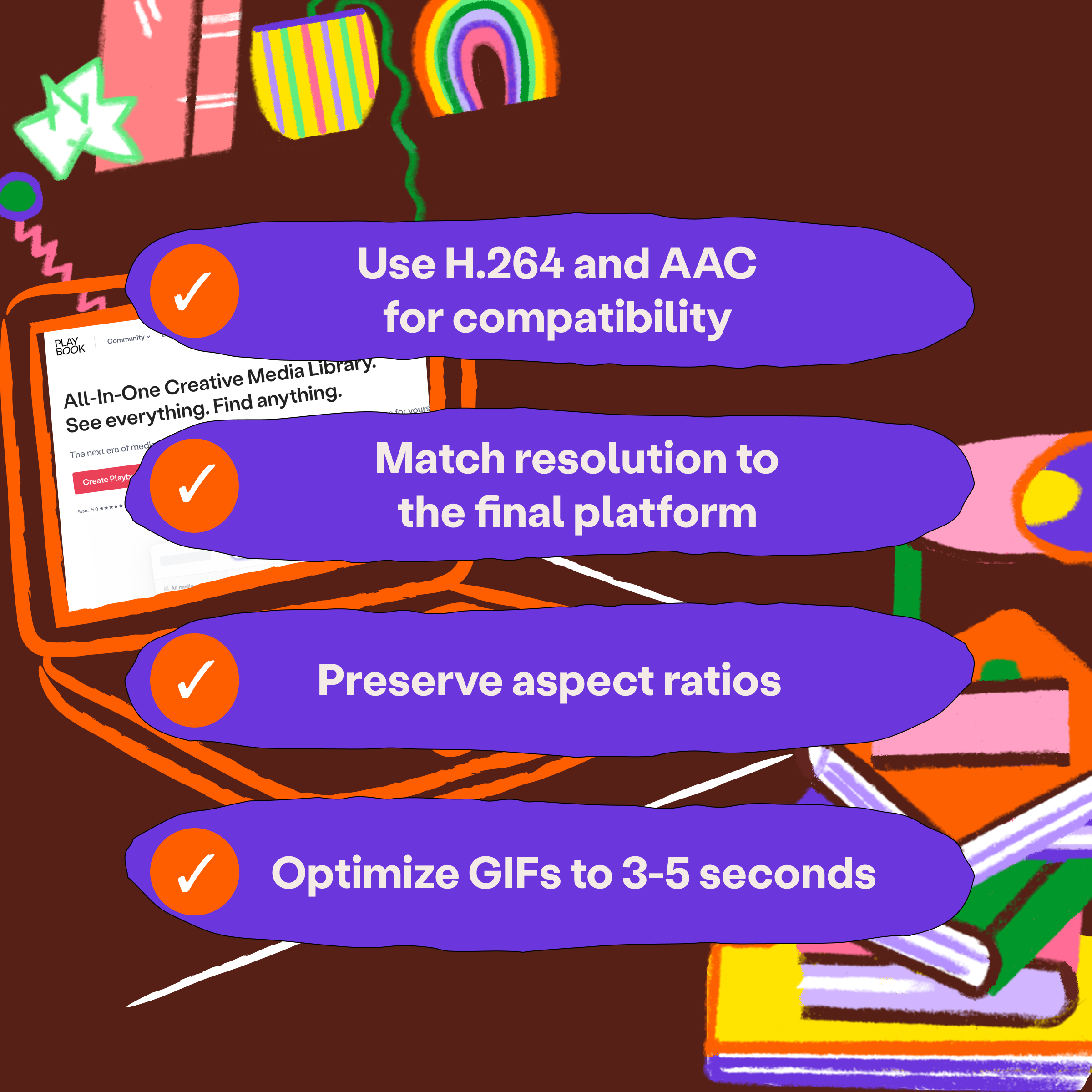
- Choose codecs that work everywhere. H.264 for video and AAC for audio represent the most broadly accepted standards across social platforms, web players, and editing tools. For MOV files heading into professional editing workflows, ProRes maintains exceptional quality throughout post-production processes.
- Match resolution and frame rate to final use. Social content performs well at 1080p resolution, which looks clean, loads quickly, and plays smoothly on mobile devices. Branded content or display screens benefit from 4K resolution when the source material is capable of supporting it. Always preserve aspect ratios during resolution changes to prevent cropping or stretching artifacts.
- Optimize file sizes for the delivery method. Target 5-10 Mbps bitrates for standard MP4 and MOV files used in most creative workflows. Maintain higher bitrates when files will undergo additional editing processes. For GIFs, limit the duration to 3-5 seconds and use a frame rate of 10-15 fps to balance animation quality with loading speed.
Test your converted files before client delivery, especially for remote reviewers or presentation scenarios where technical issues could derail creative presentations.
Work Smarter Before and After Conversion

Convert Files You Already Have Stored
Your video assets already live in Playbook, organized and accessible for any project requirement. Convert between MP4, MOV, MKV, and GIF formats without switching applications or breaking your creative workflow.
When clients suddenly request that MOV file as MP4, or you need to create GIF content from existing video assets, conversion happens right where your files already live.
Skip the download-convert-upload cycle that interrupts creative momentum by integrating format changes seamlessly into your creative workflow. Playbook maintains conversion history, helping you track file versions and maintain project clarity throughout complex campaigns. Transform stored assets into exact formats needed for immediate delivery without losing organizational structure.
Visual Storage That Matches Creative Thinking
Every video displays with thumbnail previews and instant playback capabilities. Identify file formats and content at a glance without opening individual files or guessing at folder contents.
Smart organization keeps related formats grouped by project, campaign, or client requirements. Browse existing assets quickly to find perfect files for conversion, whether you need source material for GIF creation or finished content ready for format adaptation.
Smart Organization for Multiple Format Requirements
Tag files by format type, project phase, or intended platform. Create custom boards that house both original and converted versions, with clear labeling and instant access.
Keep source files and converted versions clearly organized and accessible. Create dedicated spaces for GIFs used in social media and email campaigns, separate from longer-form video content.
Professional Sharing Through Branded Presentations
Convert stored assets to client-required formats and deliver through branded presentation interfaces. Include project context and format specifications within sharing links for clear client communication.
Generate professional delivery experiences that reflect your creative standards. Update shared files automatically when you refine or replace converted content, ensuring clients always access the most current versions.
How Creative Teams Use Playbook to Streamline Video Work
Creative teams moving at agency pace need tools that support speed without sacrificing organization. Playbook handles visual collaboration when video content drives campaign success.

- Campaigns gain clarity through visual organization.
Brand and content teams organize videos by product line, launch date, or campaign phase. Thumbnail previews enable quick identification of completed work, content in review, and assets ready for delivery without opening individual files.
Shared links and Published Pages simplify partner deliverables and media kit distribution during high-volume launches. External stakeholders receive polished, professional presentations rather than chaotic file dumps.
- Reviews run smoother with integrated feedback.
Creative teams and marketers leave timestamped feedback directly on video files. Tag teammates, flag revisions, and document clear notes within the same workspace where files live and get organized.
This approach keeps feedback loops focused and eliminates the need for email back-and-forth that can slow project momentum. Everyone works from the same information, eliminating version confusion and miscommunication.
- Version control stays clean and accessible.
Teams avoid version chaos by keeping current and archived files clearly labeled and visible. Whether collaborating with editors, stakeholders, or external partners, everyone accesses identical files simultaneously.
- External handoffs feel professional and polished.
Published Pages transform asset delivery into branded experiences, especially valuable for agencies, freelancers, and affiliate partnerships. Clean, organized presentations provide collaborators with everything needed to view, download, and take action.
A Better Workflow Starts Here
Converting between MP4, MOV, MKV, and GIF formats solves immediate technical requirements, but creative professionals managing multiple assets, teams, and tight timelines need comprehensive solutions.
Playbook provides centralized, visual-first environments where your videos stay accessible, organized, and presentation-ready. From internal reviews to client delivery, Playbook brings consistency, speed, and clarity to video workflows built for the pace and precision today's creative teams demand.
Your creative work deserves a workspace built around how your mind actually operates, where technical requirements enhance your process instead of derailing it.
Ready to streamline your video workflow? Convert your files with Playbook and keep your creative momentum moving forward.
