Why Your Cloud Storage Isn't Cutting It Anymore
If you're managing 12 client projects, a portfolio, and three rounds of feedback all inside the same Google Drive folder, you already know the problem.
Most freelancers start with cloud tools like Dropbox, Google Drive, iCloud, or Microsoft OneDrive. They're easy to use, they offer free storage, and you can build a basic folder structure to keep things moving. But as your workload increases, those folders begin to slow you down.
Files pile up. Folders multiply. You forget what you named something, or which folder you dropped it in. You send the wrong version because you can't tell which one is final. You spend more time hunting than creating. In fact, 54% of knowledge workers report spending more time searching for digital files than actually responding to emails or instant messages.
Here's the thing: these cloud storage services were designed for storing documents, slides, and spreadsheets. They're not optimized for PSDs, RAW files, product shots, or layered brand assets that evolve over time. They lack the visual logic and creative context freelancers need to work efficiently.
This article walks through where basic cloud file storage services begin to break down, what a DAM platform like Playbook offers instead, and how to determine when it's time to upgrade your workflow.
7 Signs You've Outgrown Your File Storage Service
If you recognize any of these signs below, your workflow has outpaced your storage system:
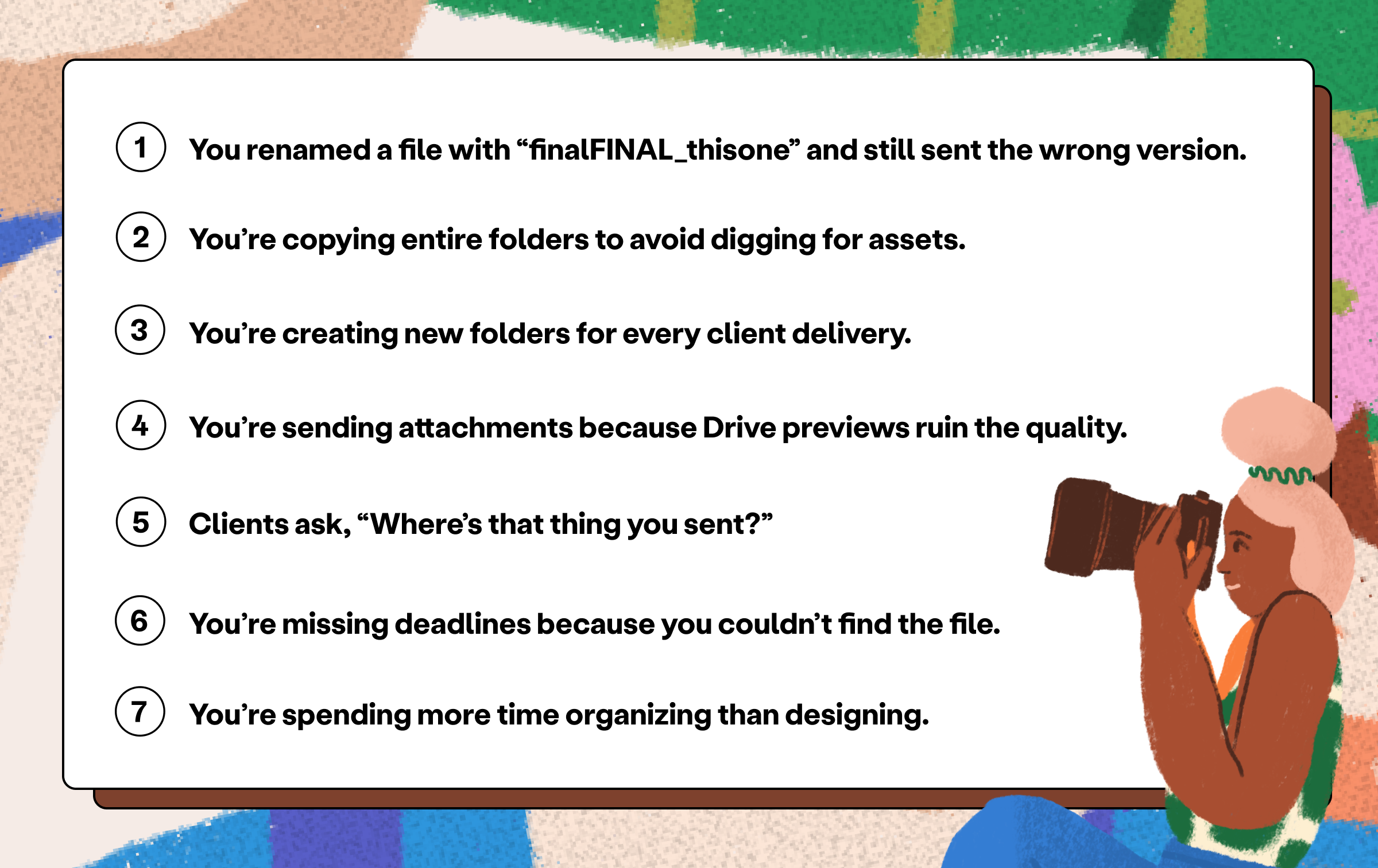
1. You renamed a file with "finalFINAL_thisone" and still sent the wrong version.
Drive doesn't support version history in a visual, usable way. Without in-context previews or built-in versioning, you're stuck playing guessing games with file names and folders. That desperate filename convention? It's a symptom of a deeper problem.
2. You're copying entire folders to avoid digging for assets.
When search doesn't work and folder structures aren't intuitive, recreating your system becomes the fastest way to stay on track. That's a clear sign your tool is adding clutter rather than clarity. You shouldn't need to duplicate files just to find them later.
3. You're manually building new folders for every client handoff.
Generic storage doesn't help you present your work. Without customizable views or branded layouts, every delivery turns into a DIY process. You're essentially rebuilding your presentation layer from scratch every single time.
4. You're sending assets as email attachments to avoid bad previews.
Drive previews compress images and flatten videos. If you have to bypass your storage tool to show work properly, it's not doing its job. Your beautiful high-res mockup becomes a pixelated thumbnail that doesn't represent your actual work.
5. Clients keep asking, "Where's that thing you sent?"
Scattered folders and shared links that look the same create confusion. When clients can't find what they need, they circle back to you, slowing down your momentum and adding unnecessary back-and-forth to every project.
6. You're missing deadlines because you couldn't find the file.
Creative projects move fast. If your system can't surface the right assets instantly, you lose time and trust. That deadline you missed because you spent an hour looking for the right logo variation? That's a workflow problem, not a time management problem.
7. You're spending more time organizing than designing.
Spending hours each week untangling folders, renaming exports, and hunting through search results is work your tool should be doing for you. When organization becomes the main activity instead of creation, something needs to change.
Cloud Storage vs. DAM: What's the Actual Difference?
Traditional storage platforms are like file cabinets. They store things, but they don't help you see what's inside or understand how pieces connect.
A DAM platform like Playbook is a visual workspace that organizes, displays, and activates design files. It's built around how creative minds actually work.
Let's break down how general-purpose storage tools compare to a DAM designed for creatives:
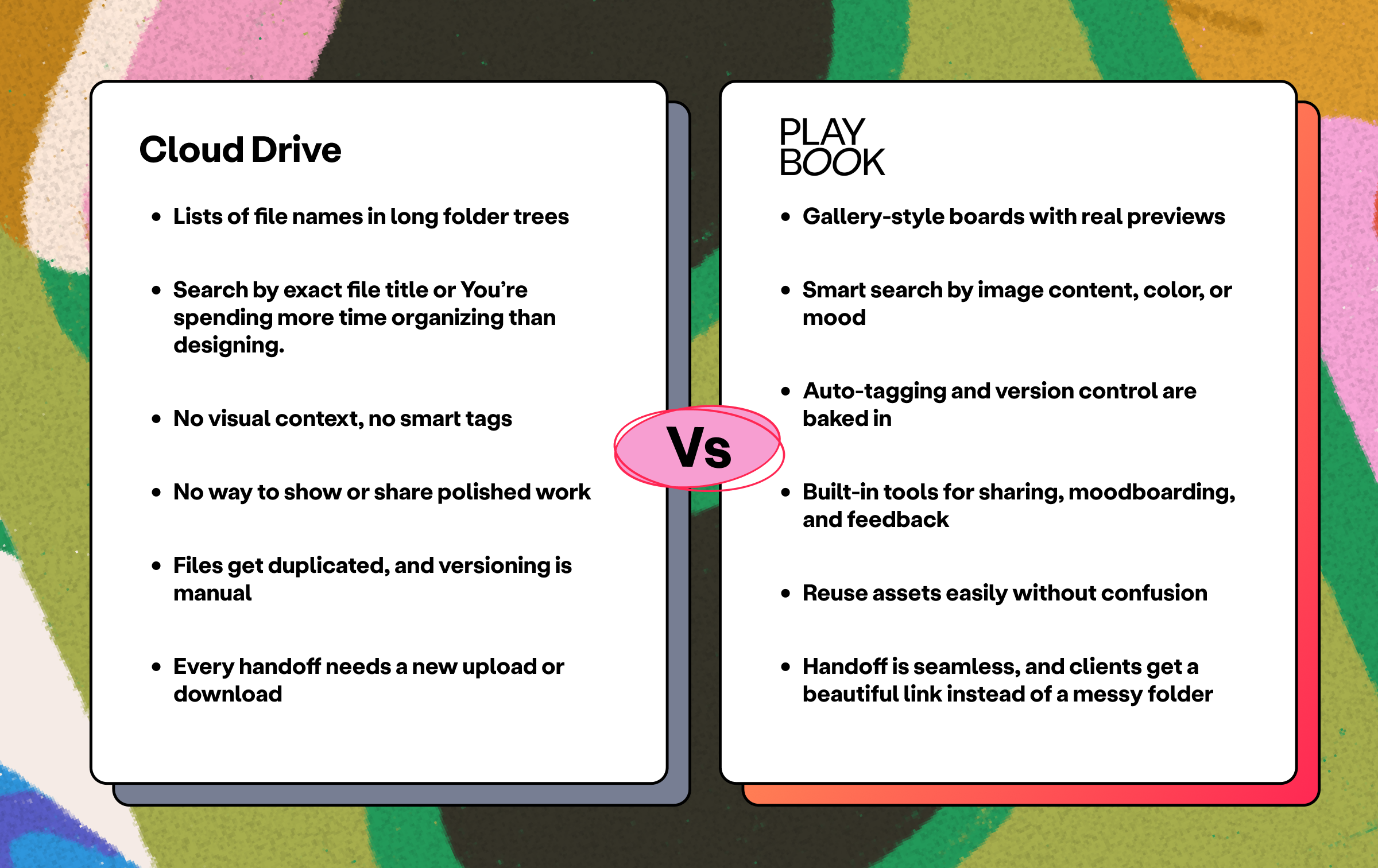
The difference isn't just functional—it's philosophical. Cloud storage treats your creative work like spreadsheets. DAM tools understand that visual work needs visual organization.
Why Freelancers Are Choosing DAM Tools Like Playbook
You work visually. Your storage should too.
Playbook displays your files as actual thumbnails, so you can scan, sort, and organize design files by what you see. Boards can be arranged by campaign, client, or creative stage to match your workflow. No more squinting at file names like "IMG_2847_final_v3.psd" and trying to remember what's inside.
Search should speak your language.
Type "muted color palette with serif typography" or "sunset flat lay" and get exactly what you mean. Playbook's GPT-powered search understands descriptions, visual themes, and context. You can search the way you think, not the way you named files six months ago.
Feedback should stay with the file.
Comment on a specific timestamp in a video. Add feedback directly on a design. Version history is tracked automatically, so every update and revision is right where it belongs. No more email chains trying to figure out which round of feedback applies to which version.
Client delivery should feel polished.
Use Playbook Publish to create clean, branded galleries that showcase your work. Clients view labeled assets, leave comments, and download deliverables from a single location, with no additional decks or explanations required. Your presentation becomes part of your professional brand, not an afterthought.
What Switching to a DAM Actually Looks Like
Making a change to your storage setup doesn't have to be disruptive. Here's what to expect when moving to Playbook:
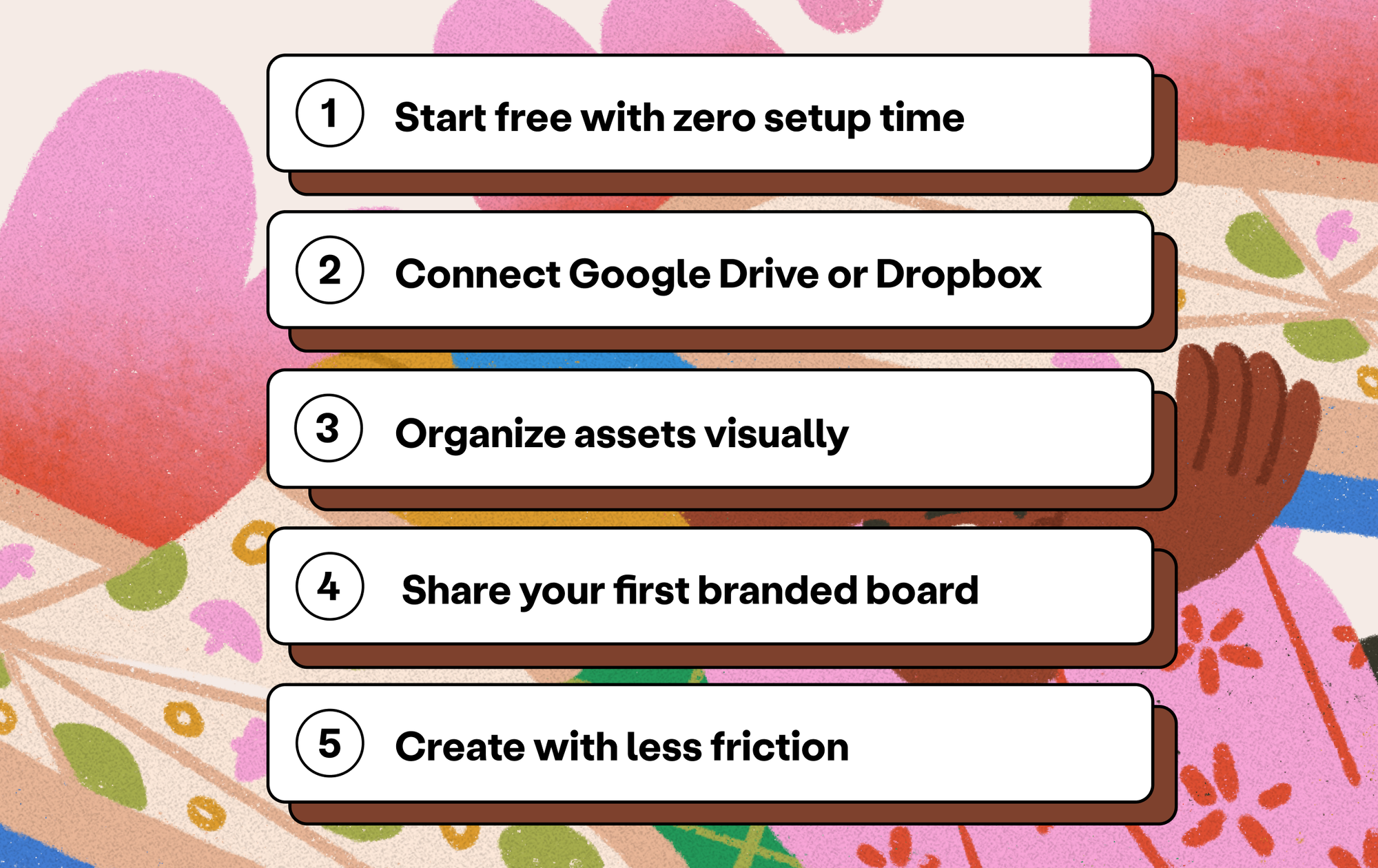
Step 1: Start free with zero setup time
Create a workspace and begin organizing your files in minutes. No credit card required, no complex onboarding process. You can test the waters without committing to anything.
Step 2: Connect Google Drive or Dropbox
Sync with your existing storage to bring in current folders. You don't have to start over or abandon your existing system. Migration happens gradually, on your timeline.
Step 3: Organize assets visually
Build your first board like a portfolio. Drag in assets, use smart tags, group by project, and create a visual layout that makes sense to you. The organization happens naturally because you can see what you're working with.
Step 4: Share your first branded board
Send polished boards to clients with labeled assets and clear permissions. Skip the messy links and zip folders. Your first client delivery through Playbook will feel like a professional upgrade. Explore our Template Gallery to see how other creatives present their work with Playbook.
Step 5: Create with less friction
Your system grows with you. Add boards, reuse assets, build branded presentations faster and with less effort. The tool gets smarter as you use it, learning your patterns and preferences.
Store Smarter, So You Can Create Freer
Creative momentum depends on clarity. When your storage system works intuitively, you spend less mental energy on file management and more on the work that actually matters.
Playbook provides freelancers with the tools to stay organized, move faster, and present their work professionally without the limitations of traditional storage. Whether you're handing off files, pitching new ideas, or updating your portfolio, it brings order to the creative process so you can focus on what you do best.
The shift from generic cloud storage to purpose-built creative tools isn't just about better organization. It's about reclaiming time, reducing friction, and presenting your work in a way that matches its quality. When clients can navigate your deliverables easily and see your work at full resolution, they trust your process. When you can find the right asset in seconds instead of minutes, you meet deadlines with confidence.
Ready to stop losing time to your storage system? Try Playbook and see how smooth your file flow can be.
