It's 11 PM, your client needs the final logo variations, and you're frantically searching through three different folders, two Dropbox links, and a dozen email threads. Sound familiar?
You're constantly switching between desktop folders, cloud drives, and email attachments, costing you precious billable hours. Without a visual home for client-specific assets, you rebuild file systems from scratch every time.
Meanwhile, your clients experience their own frustration: broken Dropbox links when they need assets urgently, confusing file names that mystify anyone who just wants "the logo," and bare-bones folder shares that make your brilliant creative work look unprofessional. The result? Endless email chains asking for clarification, lost billable time explaining file structures, and chaotic delivery experiences that can cost you referrals.
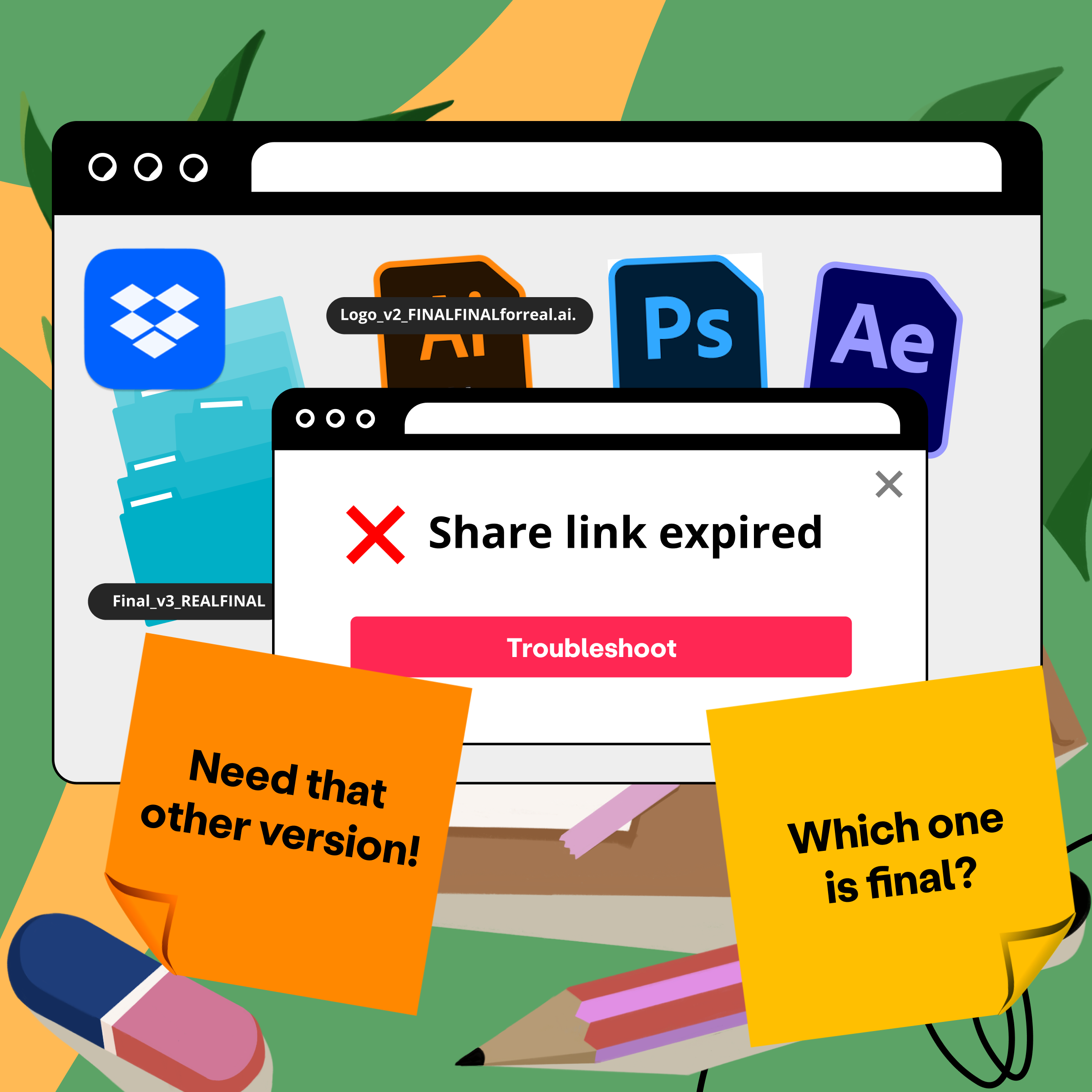
But things don’t have to stay this way. Modern digital asset management transforms how creatives organize and present their work, turning every delivery into an opportunity to impress rather than stress. Let's dive into practical strategies that actually work.
The Shift from File Storage to Visual Asset Management
The creative industry has outgrown basic file storage, demanding tools that understand how designers actually think and work. Visual-first asset management addresses the unique needs of creative professionals while solving the fundamental problems that generic storage creates.
Moving Beyond Basic Cloud Storage
Traditional file storage treats your creative work like spreadsheets or text documents. While Dropbox excels at storing files, it wasn't designed for creative professionals who think visually and need instant asset recognition. Generic storage solutions lack the specialized features that creative workflows demand: visual previews, metadata tagging, and presentation layers that make your work shine.
Visual thumbnails and preview capabilities transform how quickly you can locate, evaluate, and share the right assets with clients. Instead of downloading mystery files with cryptic names, you see exactly what you're looking for at a glance.
Understanding What Modern Digital Asset Management Offers
Modern tools deliver visual navigation, searchable metadata, and client-safe presentation layers that allow you to navigate assets in the same way you conceptualize them. Find assets by project type, color, client, or any custom criteria that fit your workflow.
Version history and controlled access ensure that clients always see the most current, approved versions, while maintaining clear documentation of your creative evolution. Plus, professional presentation layers transform raw file delivery into branded experiences that reinforce your expertise.
Leveraging the Freelancer Advantage
While competitors send generic folder links, you'll deliver branded, professional experiences that clients remember and recommend. Organized, accessible presentations build trust and reinforce confidence in your ability to manage their brand effectively.
Automated organization and one-click sharing give you more time for creative work and less time wrestling with administrative tasks, and these systems scale with your business. Establish processes that work whether you're managing 5 clients or 50, without proportionally increasing your workload.
Best Practices for Organizing Client-Ready Assets
Smart organization starts before you even hit "share". Here’s how to start building systems that work consistently across all your projects while making assets instantly findable for both you and your clients.
Create a Consistent File Structure
A project-based organization starts with templates that you can replicate for each client, ensuring that nothing gets forgotten and everything has its logical place. Develop naming conventions that are clear and understandable to non-designers. It should be clear, descriptive names without technical jargon or cryptic abbreviations that leave clients guessing.
Separate working files from final deliverables. Your messy creative process files should stay private while polished assets get a professional presentation. Understanding when hierarchical folder structures serve you better than tag-based systems helps you choose the right organizational approach for different project types.
Prepare Assets for Professional Delivery
Optimize file formats for different uses upfront. Anticipate how clients will utilize each asset and provide appropriate web, print, and social media formats to prevent future scrambling when requests arise. Create multiple size variations during your design process, rather than when clients request them. This saves time and demonstrates thoughtful preparation.
Include usage guidelines and specifications. Brief technical notes help clients and their vendors use your work correctly, preventing quality issues and protecting your reputation. Think beyond individual files to create comprehensive brand packages that give clients everything they need for consistent implementation.
Establish Quality Control Checkpoints
Run a systematic final review process that catches missing files, wrong formats, or outdated versions before they reach clients. Cross-reference your original project scope and client requests to guarantee nothing falls through the cracks.
Test that files open properly and display correctly across different devices and applications before delivery. Maintain organized project archives that preserve your work and client assets for future reference or additional requests.
Write Documentation That Adds Value
Include brief usage notes for each asset. Simple explanations help clients understand when and how to use specific variations, reducing confusion and misuse. Provide technical specifications where relevant—resolution, color space, and format details help clients or their vendors implement your work correctly.
Create simple brand guidelines for logo packages. Even basic guidelines about spacing, colors, and usage restrictions demonstrate professionalism and protect brand integrity. Add context that helps clients use assets effectively by providing brief descriptions or use case suggestions that inspire the proper execution of your creative vision.
Professional Ways to Present and Share Your Work
How you present your assets can be just as important as the creative work itself, transforming basic file sharing into branded experiences that reinforce your professional expertise.
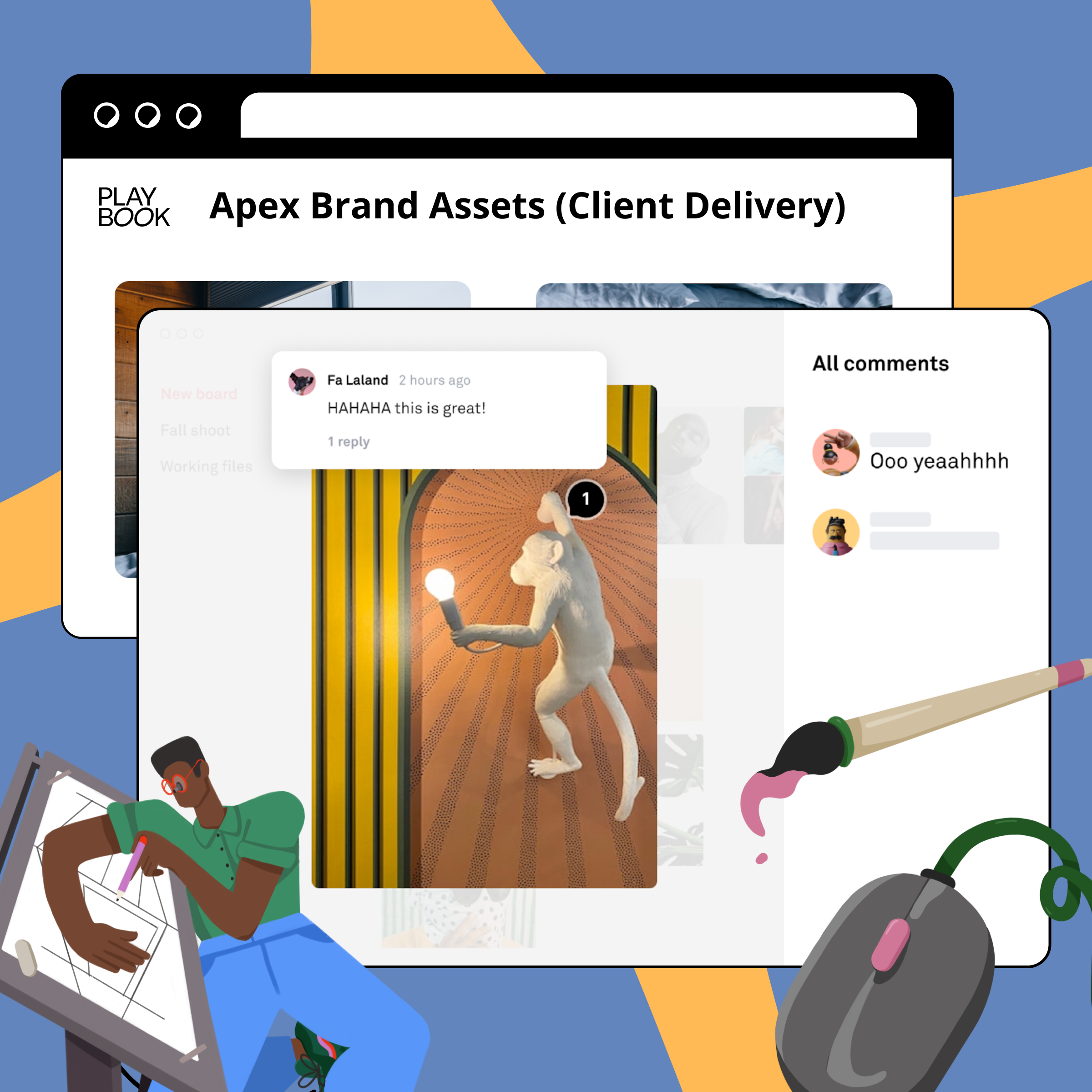
Build Published Pages and Branded Galleries
Create client-specific presentation pages that showcase your work within a branded environment reflecting your professional identity. You can do this directly within Playbook with its Published Pages and Branded Galleries. Customize the viewing experience with consistent colors, fonts, and design elements that reinforce your brand every time clients interact with your assets.
Add project context and storytelling elements. Brief project descriptions or design rationale help clients understand and appreciate the strategic thinking behind your work. Professional URLs with custom domains look more polished than generic sharing links and provide additional brand touchpoints.
Manage Controlled Access and Permissions
Set appropriate viewing and download permissions to maintain control over who can access your work and what they can do with it. Create client-specific access levels, tailoring permissions based on each stakeholder's role in the project.
Use time-limited access for project phases, which automatically expires once the approval phases are complete. Add password protection for sensitive projects or when sharing with multiple stakeholders who need varying access levels.
Choose Interactive Presentations vs. Static Files
Visual galleries offer major benefits over zip files by allowing clients to browse, preview, and selectively download assets rather than dealing with overwhelming bulk packages. Preview capabilities help clients confirm they're getting the right assets, reducing download waste and confusion.
Create shareable links for stakeholder review, enabling clients to easily share specific assets or entire project views with their teams for collaborative feedback. Ensure your presentations work seamlessly across devices, accommodating clients who need to review work from anywhere.
Protecting Your Creative Work During Delivery
Sharing your work shouldn't mean losing control over it. Smart protection strategies let you collaborate confidently while maintaining ownership and professional boundaries.
Develop Smart Watermarking Strategies
Apply watermarks strategically during review phases while ensuring they don't interfere with the client's ability to evaluate your work. Balance protection with professional presentation using subtle watermarks that safeguard intellectual property without compromising the work's appearance or making it difficult to assess.
Playbook also supports invisible watermarking through its Content Credentials integration with Mentaport, enabling you to track asset usage and protect your IP discreetly, even after files are shared.
Establish clear processes for removing watermarks and delivering clean assets once payment and approval milestones are met. Develop systems for sharing marked-up preview versions that allow meaningful feedback while protecting your final work.
Implement Version Control That Actually Works
Maintain clear version histories with timestamps, notes, and approval status to eliminate confusion about which version is current. Use systems that clearly indicate which versions are active, archived, or superseded, thereby preventing clients from inadvertently using outdated assets.
Preserve your design evolution for reference while ensuring clients only see approved, current versions by default. Document when and how clients approved specific versions, thereby protecting both parties in the event of future disputes or changes.
Manage Rights and Usage Tracking
Define and communicate how clients can use your work from the start, preventing future misunderstandings regarding licensing and usage rights. Monitor your work's usage to ensure compliance with agreed terms and identify opportunities for additional licensing.
Keep detailed records of your creative work and usage rights for portfolio use, award submissions, and future business development purposes. Organize your work in a way that makes it easy to license existing assets for new uses or to different clients in non-competing markets.
Why Visual-First Asset Management Transforms Freelance Workflows
Moving beyond traditional file storage creates ripple effects throughout your entire business, improving everything from daily efficiency to long-term client relationships.
The Playbook Advantage
Playbook enables visual browsing that mirrors how designers think. Navigate your assets intuitively through visual recognition, rather than relying on abstract file names. Instant previews eliminate guesswork. You can see exactly what each asset looks like before sharing or downloading.
Brand-consistent presentation options maintain your professional identity in every client interaction, from project presentation to final asset delivery. Integration with existing creative workflows means working within your established processes rather than adapting to restrictive storage solutions that don't understand design.
Client Communication Benefits
Visual-first organization dramatically reduces the back-and-forth about file locations. Clients find what they need without sending "where's the vertical logo?" emails that interrupt your creative flow. Preview capabilities provide visual context that non-designers can understand, helping clients identify the right assets without needing technical file specification knowledge.
A professional presentation builds confidence, reinforcing client trust in your abilities and attention to detail. Clear visual organization makes it easier for clients to review, compare, and approve design options efficiently, which streamlines the approval process.
Business Growth Opportunities
Portfolio presentation capabilities let you showcase your best work in professionally curated galleries that serve double duty as client deliveries and portfolio pieces. Client self-service options save time by enabling independent access to assets while maintaining professional service standards.
Create referral-worthy delivery experiences so smooth and impressive that clients naturally want to recommend you to their colleagues and networks. Establish scalable systems that handle increasing project volume without proportionally increasing your workload or stress levels.
Getting Started with Professional Asset Delivery
The best system is one you'll actually use. So, start small, test what works, and build sustainable processes that grow with your freelance business.
Immediate Steps You Can Take
Audit your current delivery methods by documenting exactly how you share files with clients, noting any pain points, time drains, and areas of client confusion. Identify the biggest workflow frustrations to address first and prioritize the most time-consuming aspects of your current system.
Choose digital asset management tools that fit your specific needs rather than adopting generic storage platforms. Start with one client project as a test case, implementing new systems gradually to refine your approach before scaling up.
Building Your New System
Set up organized project structures using reusable templates and folder hierarchies that can be quickly adapted for each new client project. Create templates for consistent delivery—standardized layouts, naming conventions, and presentation formats that maintain quality while saving setup time.
Provide brief, friendly guidance that helps clients navigate your new system without overwhelming them with technical details. Track time saved, reduced revision requests, and client feedback to quantify the benefits of your new approach.
Transform Your Creative Delivery Today
Your creative work deserves a delivery experience as polished and professional as the assets themselves. When you organize and present work with intention, you're delivering confidence, building trust, and setting the stage for long-term client relationships.
Stop letting chaotic file delivery undermine your professional image. Easy digital asset management tools like Playbook can transform how you organize, present, and share your creative work, turning every delivery into an opportunity to impress clients and streamline your workflow.
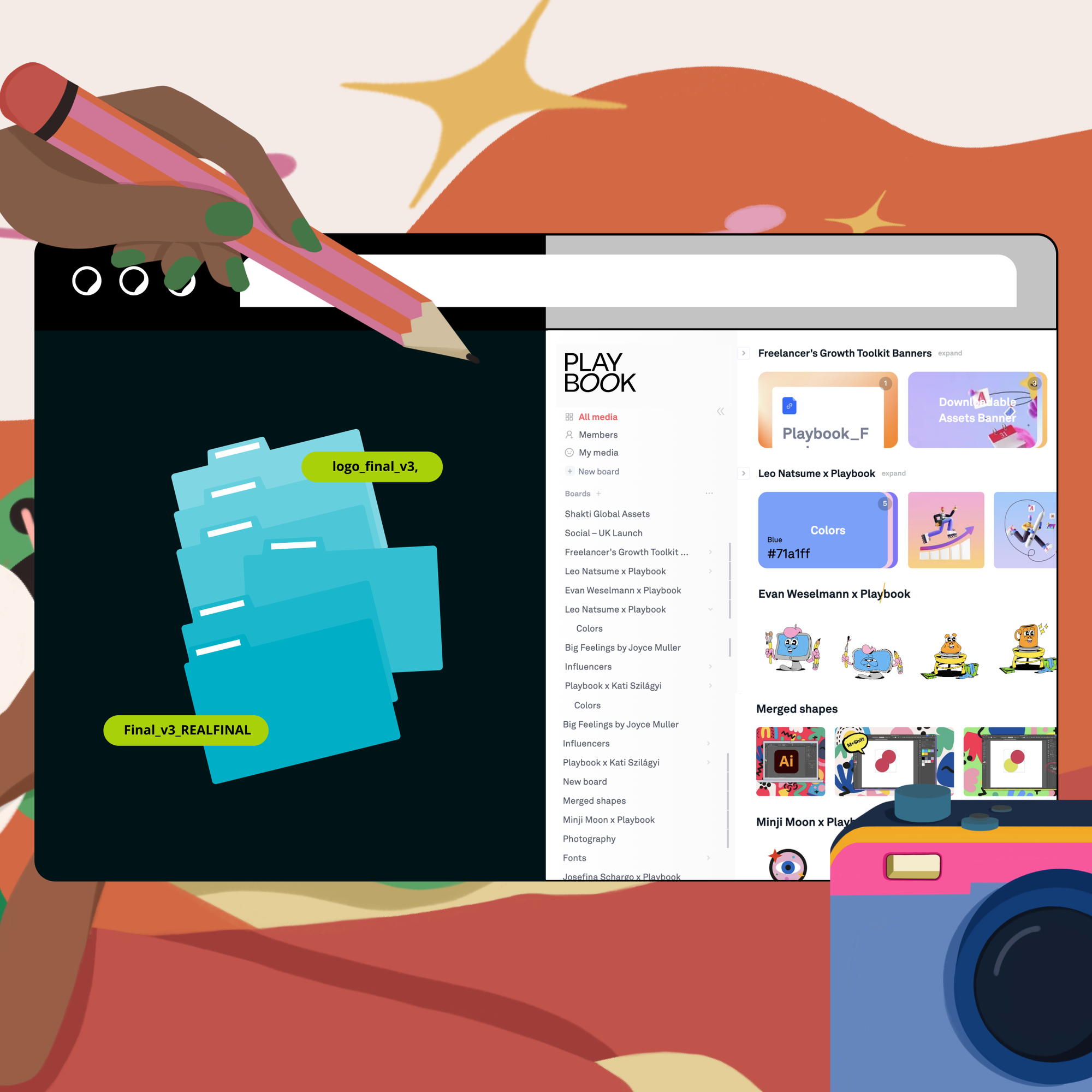
Ready to deliver with confidence? Try Playbook free to experience visual-first asset management that’s built for how creatives actually work. To help you get started, download our Freelancer’s Asset Organization Toolkit, complete with ready-to-use templates and checklists. Join thousands of creatives who’ve already simplified their delivery process and brought clarity to their workflow.
Make your next project delivery the one that makes clients say "wow" for all the right reasons.
