
Dropbox is one of the OGs of digital asset management (DAM). Back in the 2010s, it was virtually the only way to share heavy files, and most of us have had an account at some point, whether for personal or professional use.
But like side parts, skinny jeans, and the millennial pause, Dropbox hasn’t aged well. Perhaps you’re tired of its hit-and-miss search function, clunky interface, or lack of visual browsing and are looking for an alternative — if so, you’re not alone.
Dropbox may have grown quickly, scaling to 100 million users within its first five years, but it has failed to remain a leader in the digital asset management sector, allowing other, more specialized competitors to arise and better serve its diverse users’ needs.
One of those is Playbook, a DAM platform designed for creative professionals — like graphic designers, photographers, videographers, and marketers. In fact, 20% of Playbook’s active users switched from Dropbox, citing reasons such as:
- Cost
- Search functionality
- Complex interface
- Not enough storage
If you’re looking for a Dropbox alternative where you can store, organize, and share your creative assets, read on to discover why Playbook might be the solution you’ve been looking for.

Why Dropbox isn’t the best option for creative professionals
Perhaps Dropbox has become your emotional support DAM. We get it — looking for an alternative can be overwhelming, and it’s easier to stay with what’s familiar.
But if you’re a creative who’s handling tons of visual assets, here are three reasons to consider looking for a Dropbox alternative.
1. It’s meant for managing documents, not creative files
According to a survey of Playbook users, 83% of creative professionals say visual browsing features make their lives easier. It makes sense — whether you’re a graphic designer working with multiple brands, an animation director who needs a frame-by-frame overview, or a marketing team overseeing multiple channels, visual browsing makes finding what you’re looking for much quicker and easier.
According to Alison Gay, an artist who switched to Playbook from Dropbox: “I didn’t love the aesthetic and layout [of Dropbox] as it wasn’t as design-oriented. I was looking for something to map thoughts and not just documents. I also love the fact that you can see a preview of images in Playbook!! It’s the little things.”

2. Its interface is complex and clunky
It’s a theme that comes up over and over again in online reviews, and one-third of Playbook users who switched from Dropbox cited its clunky interface as a clincher in their decision.
By contrast, Playbook users love the intuitiveness of the platform’s interface and the ease with which they can view and find their files.
For instance, Rami Zaki, a social media strategist from the UAE and Playbook user, describes it as being like “a physical book where you have access to all the pages instead of a single screen, so you can glimpse all the items in the folders.”
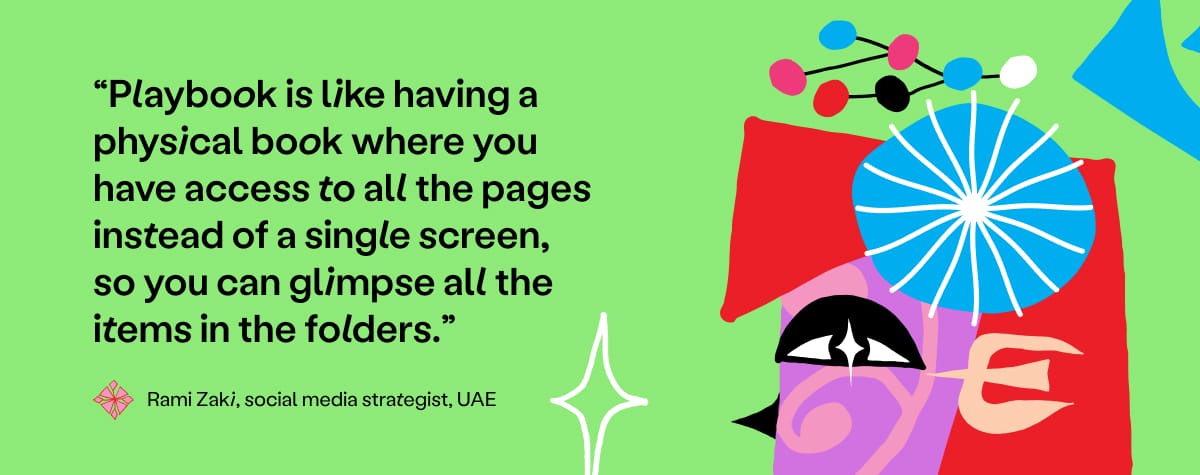
3. Some users are concerned about AI training
Dropbox’s murky policy on the use of user data for AI training has been ringing alarm bells among its users, causing some to consider finally abandoning Dropbox in favor of an alternative platform.
Playbook offers several AI-powered features, including integrations with Stable Diffusion, DALL-E, ChatGPT, and CanFY (which Playbook acquired in 2023).
However, we have a strict policy around AI training, and will never sell your data or art to train AI models.
What features should creatives look for in a Dropbox alternative?
Not all DAM platforms are created equal — some are designed for large enterprises, others are meant for the publishing industry, while some handle product information management.
Each of these use cases has very different needs and features — but what should creative professionals look for in a DAM?
We asked Playbook users which features matter most, and we’ve distilled their answers into the following seven.
1. File organization
Dropbox still uses the tired old folder/subfolder structure that was originally designed for local hard drive storage back in the 90s. Times have changed since then, and so has the way people need to store and organize their files.
One of the ways Playbook streamlines file organization is by automatically tagging and organizing your files, grouping similar assets together for rapid retrieval. It even de-duplicates identical assets to reduce clutter.
But don’t just take it from us — as creative director and Playbook user JenniferKathryn King puts it: “In Dropbox, you have to dig through a mountain of folders, subfolders, and more subfolders, hoping that you find what you’re looking for.
With Playbook, we love that the files are right in front of you, and you see everything transparently. All you need to do is scroll through, and everything pops up — even files tucked away in tiny subfolders.”
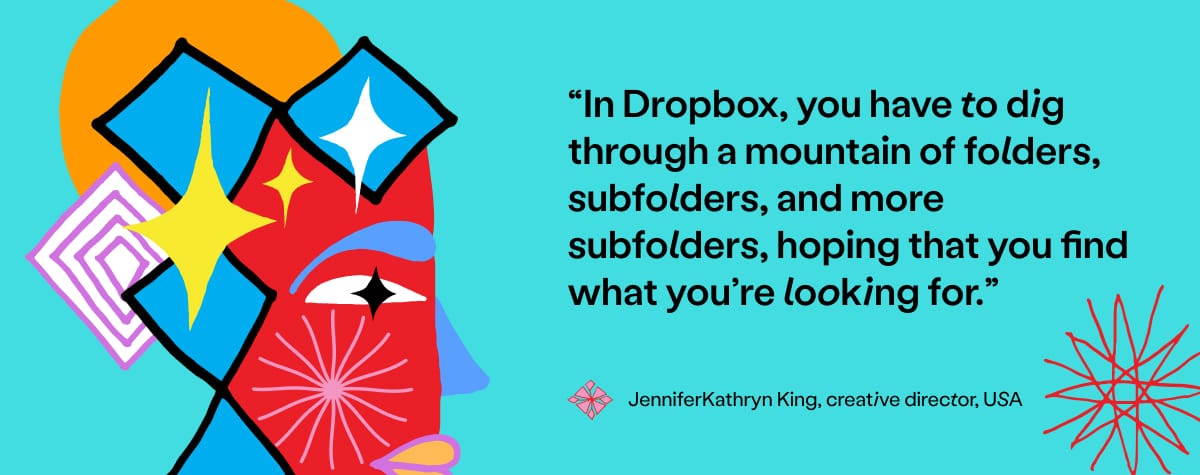
2. Visual browsing and searchability
Sometimes, you don’t know exactly what a file is called or when it was created, but you remember exactly what it looks like — especially since creatives tend to be visual people.
So it’s not surprising that 75% of Playbook users who switched from Dropbox said visual browsing is one of the most important features they look for in a DAM.

Being able to browse your assets visually also makes searching for them a breeze, and 96% of Playbook users report spending less time each week searching for files after switching to Playbook.
One of them is Zoe Kleinman Cardoso, an illustrator from Spain. “I changed to Playbook because it's exactly what I needed. Tailored for designers and artists, it is very easy to find files, send in real-time updates, and download everything at once. My customers are very happy too!” she says.
3. Sharing and publishing
Dropbox’s sharing options are the same as they were back in 2007: you can create a sharing link to your file or folder, or you can send an email invitation to view or edit it from your Dropbox account.
Playbook, on the other hand, offers multiple sharing options depending on what you’re sharing, who you’re sharing it with, and what you want them to do. With Playbook, you can:
- Transfer files between any of your playbooks
- Send files via email
- Publish files as a web page
- Create a client gallery to present your work
- Invite collaborators to access their files
- Create a personalized file drop-off page.
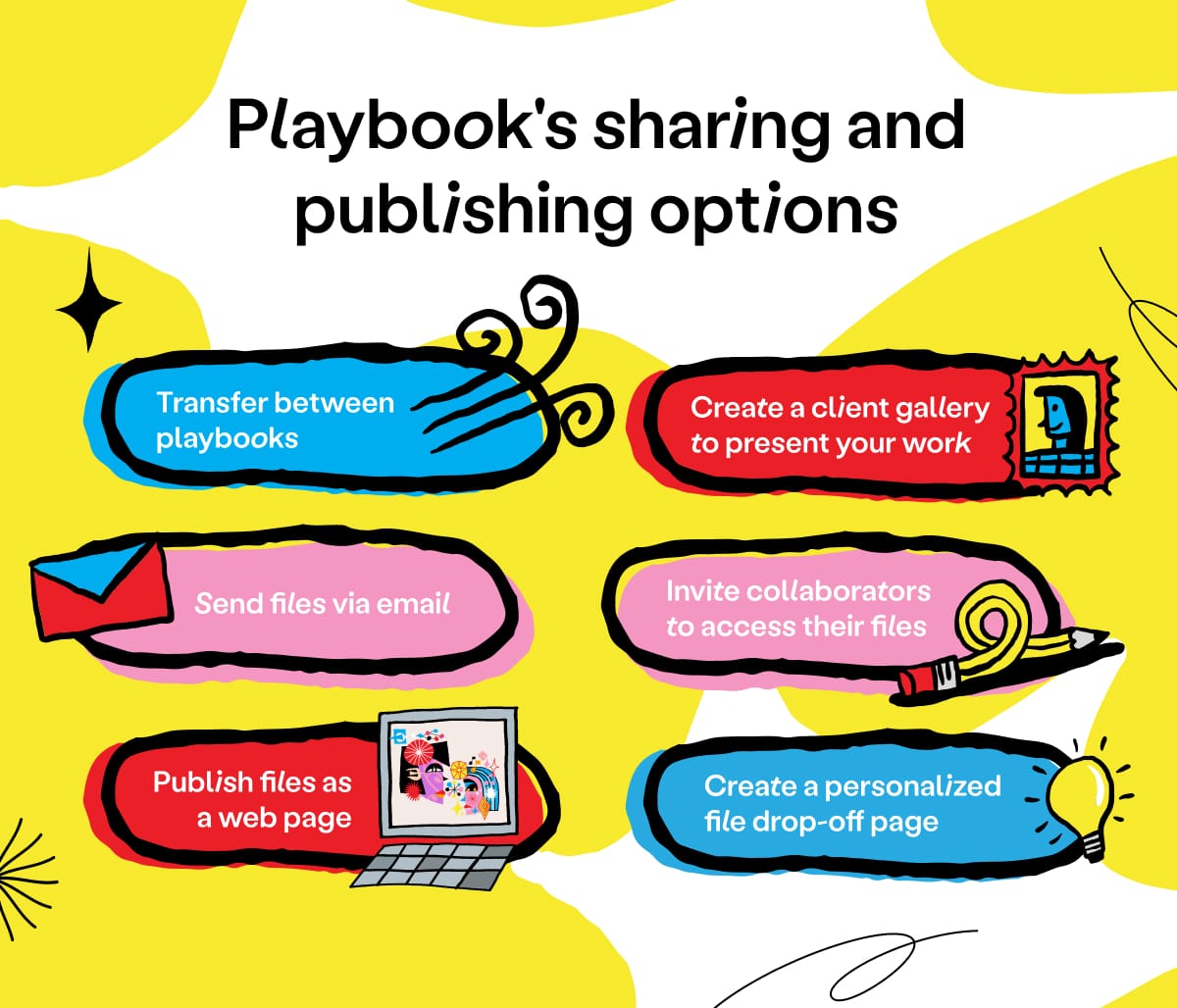
One of Playbook’s most popular sharing options is the “Publish” feature, which is especially handy for whipping up stunning portfolios in just a few clicks. Whether you’re looking for your first UX design job, wanting to take your career to the next level as a creative director or art director, or looking to land your next big client, Playbook makes your work look good.
Graphic designer and Playbook community member Sheila Streetman says: “I love the Publish feature! With one little click, I can choose a template (I have one that I like best), then select “publish to web,” and there’s all your fancy stuff ready to go.”

4. Collaboration features
Dropbox’s collaboration features are limited, particularly to those on the free plan, as one user explains: “Without a premium account, you’re unable to collaborate on more than one project at a time due to space limitations.”
This is a serious dilemma for creative professionals, 56% of whom consider collaboration features among the most important for their work.
But perhaps most telling of all is that this figure jumps to 75% among Playbook users who switched from Dropbox. Clearly, the platform lacks the kind of collaboration features creative professionals require.
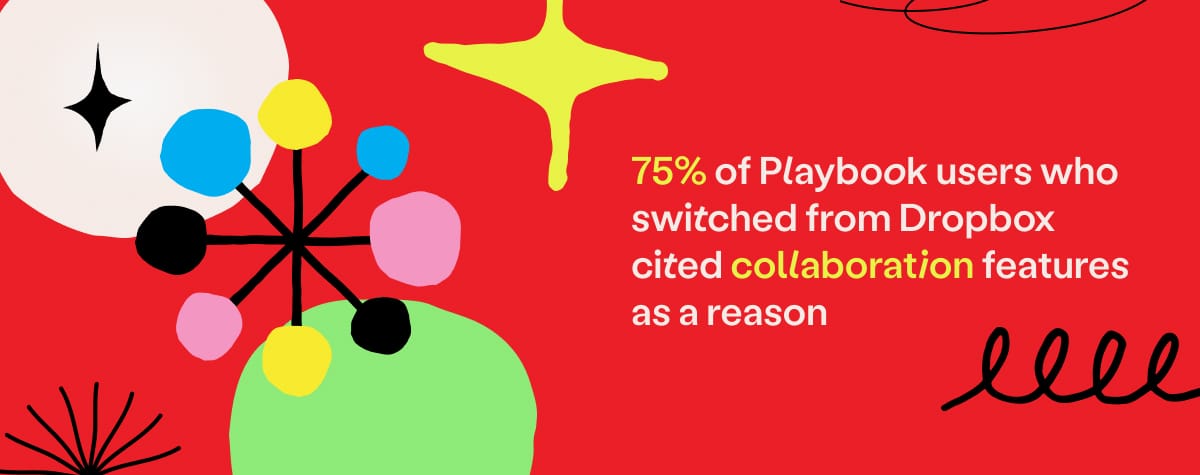
So what can Dropbox do in terms of collaboration (if you have a premium account)? Features include:
- Sharing large files via a link
- Comments
- Watermarking
A fairly basic set of collaboration features — but Playbook does all that and more.
For example, Playbook’s built-in features allow you to:
- Chat with collaborators, guests, and clients
- Send emoji reactions
- Comment on assets and tag collaborators
- Add comments to specific timestamps in videos
Understandably, security is a top priority for creatives sharing their work, which is why Playbook offers watermarking, password protection, and — for Pro and Team users — two-factor authentication so you can share your files safely.
5. Large and unusual file support
If there’s one thing creatives of all kinds have in common, it’s that they rely heavily on large files — and not just any old DOC or JPEG, but all kinds of file types — from PNDs to AVIs to AIFFs.
Whatever weird file extensions you’re into, Playbook doesn’t discriminate. The free plan supports a wide range of file types, while the Pro and Team plans support all file types.
In the words of Madison, an artist, designer, and Playbook community member: “Playbook has a feature that allows you to upload design files. This is huge for us designers, as some platforms won’t support design assets.”
Zoe Kleinman-Cardoso agrees. “I really like that I can save you ESDs on the go, sometimes even large PSAs,” she says.
6. Storage
Whether you’re a brand manager in charge of multiple clients or a documentary maker gathering raw footage, all creatives share one thing in common: a need for lots of storage space.
Storage is a contentious issue among Dropbox users, and many complain about the lack of storage on the free plan, which is a mere 2GB. The paid plans offer more, but as many users point out, the cost is high, and more economical options are available.
Plus, in 2023, Dropbox announced its plans to end unlimited storage, capping it at 5TB on its advanced plan.
Sixty-six percent of Playbook users who switched from Dropbox said that not enough storage was a factor in their decision, and it’s easy to see why: Playbook’s free plan alone offers 4TB of storage. Meanwhile, the Pro and Team plans match Dropbox’s 5TB — at a fraction of the price.

7. Analytics and reporting
Whether you want to track top-performing campaign assets, optimize team collaboration, or manage asset life cycles, you need a DAM with built-in analytics and reporting tools.
Both Dropbox and Playbook allow you to track asset activity and manage collaborators all in one place, but Playbook goes a step further, allowing you to track activity on your boards.
Playbook: the best Dropbox alternative for creatives
Dropbox was an early pioneer of the DAM sector, but its failure to roll out new features to meet diverse user needs has left many creative professionals frustrated and looking for a new place to store their digital assets.
If that sounds like you, consider Playbook — the DAM designed for everyone handling large volumes of visual files, from artists and illustrators to brand managers and marketers.
Try our free plan today and unlock not only stunning portfolio options, but also 4TB of lifetime storage, visual browsing, and an AI-powered search experience that will transform the way you work.

