If your brand is growing, your creative assets probably are, too.
Folders are filling up, version names are getting confusing, and teammates keep asking where to find "that one file."
This guide compares the top digital asset management (DAM) platforms available in 2025. Each one is built to solve different needs.
We'll walk you through the tools best suited for creative teams, the key features to consider, and how to select the right one for your workflow.
Why Today’s Design Teams Use DAMs
It's 4:30 PM on a Friday, and your campaign is set to launch on Monday morning. The client wants to swap out the hero image for something "more aspirational," and you know you have the perfect shot somewhere in your files. But where?
Is it buried in the Q4 folder? Hiding in product shots? Living somewhere in last month's uploads with a filename like "IMG_final_FINAL_v3.jpg"?
This scenario plays out in creative teams everywhere, multiple times a week. That's exactly why smart teams turn to digital asset management systems. A DAM keeps your files organized, searchable, and accessible to the right people so these treasure hunts become a thing of the past.
Beyond solving the immediate crisis of lost files, DAMs help teams maintain consistency, reduce asset duplication, and keep feedback loops running smoothly. So, you'll spend less time hunting for assets and more time creating new ones.
Many tools on the market offer storage, but few are designed with creative workflows. The difference becomes obvious when you're racing against that campaign deadline and can instantly pull up exactly what you need, instead of frantically clicking through folders. Creative work moves fast, and your asset management should keep pace.
What to Look For in a DAM Tool
When evaluating DAM platforms, focus on features that actually support how creative teams work. Here's what makes the difference between a tool that gets in your way and one that accelerates your workflow:
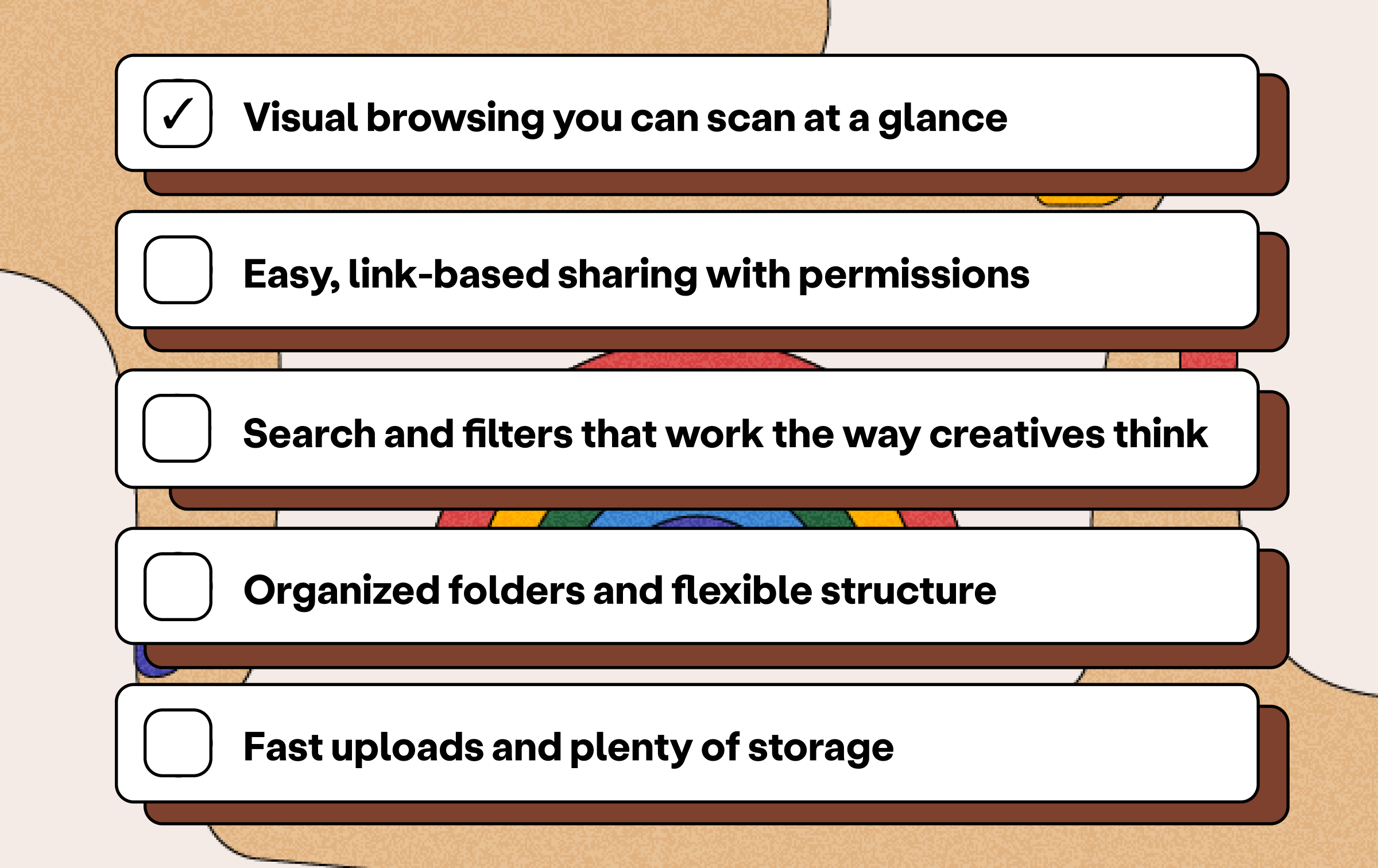
- Visual previews and clean browsing: You should be able to view your work without needing to click into every file. Thumbnails, grid views, and moodboard-style layouts help here.
- Simple permissions and sharing: The right people need the right access. Look for tools with guest views, password protection, and easy link-sharing.
- Search and tagging tools that actually work: If you’ve ever forgotten what a file was called, smart tagging and keyword search will save you time.
- Clear folder structure and asset groups: Projects, campaigns, and brand elements should be easy to group and sort, without long folder chains.
- Storage that scales with you: Make sure the platform won’t hit limits when you add high-res images, layered PSDs, or video clips.
The best DAMs feel like they were designed by people who actually create for a living. They understand that visual work deserves visual organization, and that finding the right file shouldn't require a treasure hunt through nested folders.
The Best Brand Asset Management Tools for Creative Teams
Choosing a brand asset management platform depends on how your team handles assets; how files are shared, approved, stored, and found. The right system should support your team’s daily pace, simplify visual workflows, and make collaboration easier across roles. This guide breaks down the strengths of each platform so you can find the one that fits your needs.
Best for Designers, Freelancers, and Creative Teams
Playbook is designed for creative professionals who need visual clarity and speed. It replaces folder sprawl with scannable previews, smart tags, and moodboard-style layouts. Tools like visual search and drag-and-drop sharing make collaboration feel intuitive. Compared to enterprise platforms like Brandfolder or Canto, Playbook is lighter to set up and easier to adopt. Teams like BlendJet, SuperMush, and Dyla Brands use it to manage campaigns, content libraries, and versioning without slowing down.
Focuses on Global Brand Teams
Bynder supports structured brand operations across regions, teams, and departments. It offers detailed control over permissions, workflows, and localization, making it well suited for companies with complex compliance or multinational assets. While Playbook focuses on fast visual workflows, Bynder emphasizes brand governance. Compared to Brandfolder, Bynder often provides more scalability, but requires more setup time.
Emphasizes Brand Consistency and External Sharing
Brandfolder helps marketing teams maintain brand consistency across channels and campaigns. Its strengths are metadata handling, asset usage analytics, and external portals. It offers more structure than Playbook and supports detailed approval flows, but feels less flexible for teams with fast-moving creative needs. Brandfolder competes closely with Canto but stands out with its polished experience and enterprise-ready features.
Prioritizes Mid-Sized Marketing Teams
Canto offers a clean and reliable experience for marketing teams managing a core set of brand visuals. It's easier to adopt than more complex systems like AEM or Bynder. Compared to Playbook, Canto is more linear and structured, while Playbook offers a more visual, fluid approach to file management. A strong choice for teams ready to move beyond basic cloud storage.
Supports Teams That Move Fast
Playbook helps teams move faster by reducing the friction in creative workflows. Setup takes minutes, not days. Visual previews, smart tagging, and easy sharing support campaign work, moodboarding, and asset handoff without bottlenecks. Unlike MediaValet or Adobe AEM, Playbook doesn’t require technical training. Teams use it to keep projects moving while staying aligned on brand and content.
Optimized for Storing and Organizing Creative Files
Playbook handles large asset libraries with clarity. Visual previews, auto-tagging, and smart folders make it easy to organize photoshoots, layered design files, and campaign content without getting lost in subfolders. BlendJet, for example, manages over 17TB of content in Playbook. Compared to Dropbox or Google Drive, Playbook is purpose-built for storing, surfacing, and collaborating on visual files.
Suited for Content-Led Teams
Acquia supports teams that manage regulated content and need audit trails, permissions, and strict version control. It works well for industries where content compliance matters. Compared to Playbook, Acquia offers more oversight features but is less optimized for creative production or day-to-day design workflows.
Focuses on Documents and Spreadsheets
Google Drive handles text files and basic storage well, especially for documents and spreadsheets. It’s familiar, collaborative, and searchable. But for visual asset management, it lacks previews, version control, and feedback tools. Teams using Google Drive alongside Playbook often separate documentation from design work.
Why Playbook Works Better for Marketing, Brand, and Content Teams
Playbook is designed for teams that organize, present, and share their work visually. Instead of digging through layers of folders or guessing at filenames, you can scan your library at a glance. Grid views and large thumbnails show exactly what you’re working with, so it’s easier to spot what’s final, what’s missing, and what’s ready to share.
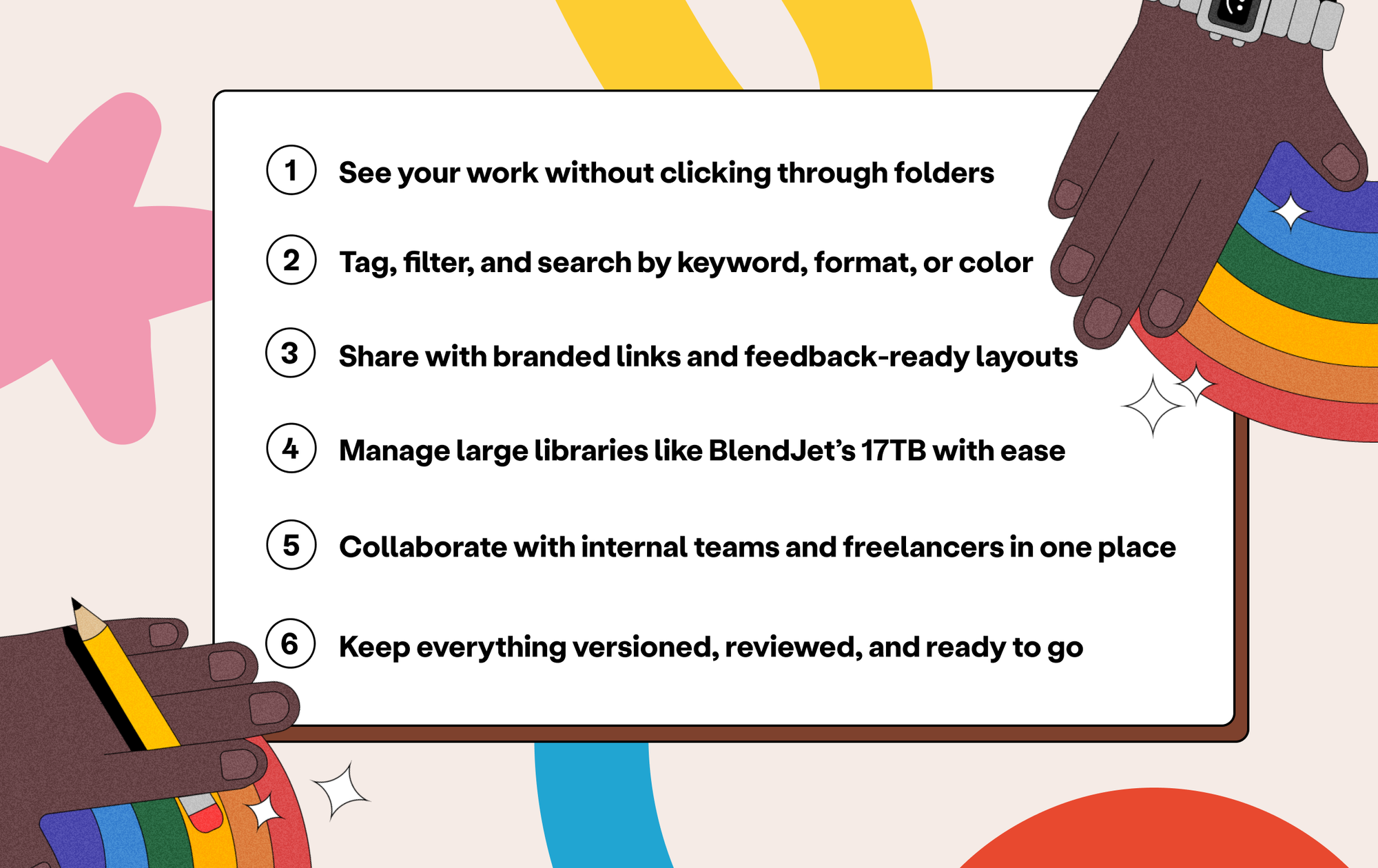
AI-powered search and smart tagging features help you filter by keyword, format, color, or project. This means you don’t need perfect filenames or deep folder trees to find the right asset. Everything stays searchable, flexible, and fast even as your library grows.
When it’s time to hand off assets, Playbook makes the experience feel polished. Branded links, moodboard-style boards, and visual file displays give partners or clients the context they need without extra explanations. Assets show up clearly, in the right format, ready to use.
Teams like BlendJet rely on Playbook to manage over 17 terabytes of campaign and content files. The platform helps them keep assets moving, and avoid delays from file requests, version confusion, or unclear folder structures.
Playbook also makes collaboration simple. Internal teams and external creatives can upload, comment, and organize in the same shared space. Everyone stays aligned without constant emails or duplicated folders. It’s a faster, clearer way to work together on visual content.
How to Pick the Right DAM for Your Team
Choosing the right DAM platform starts with understanding where your team feels friction. Look at how your team works today, and what slows them down. Then match those needs to specific features.
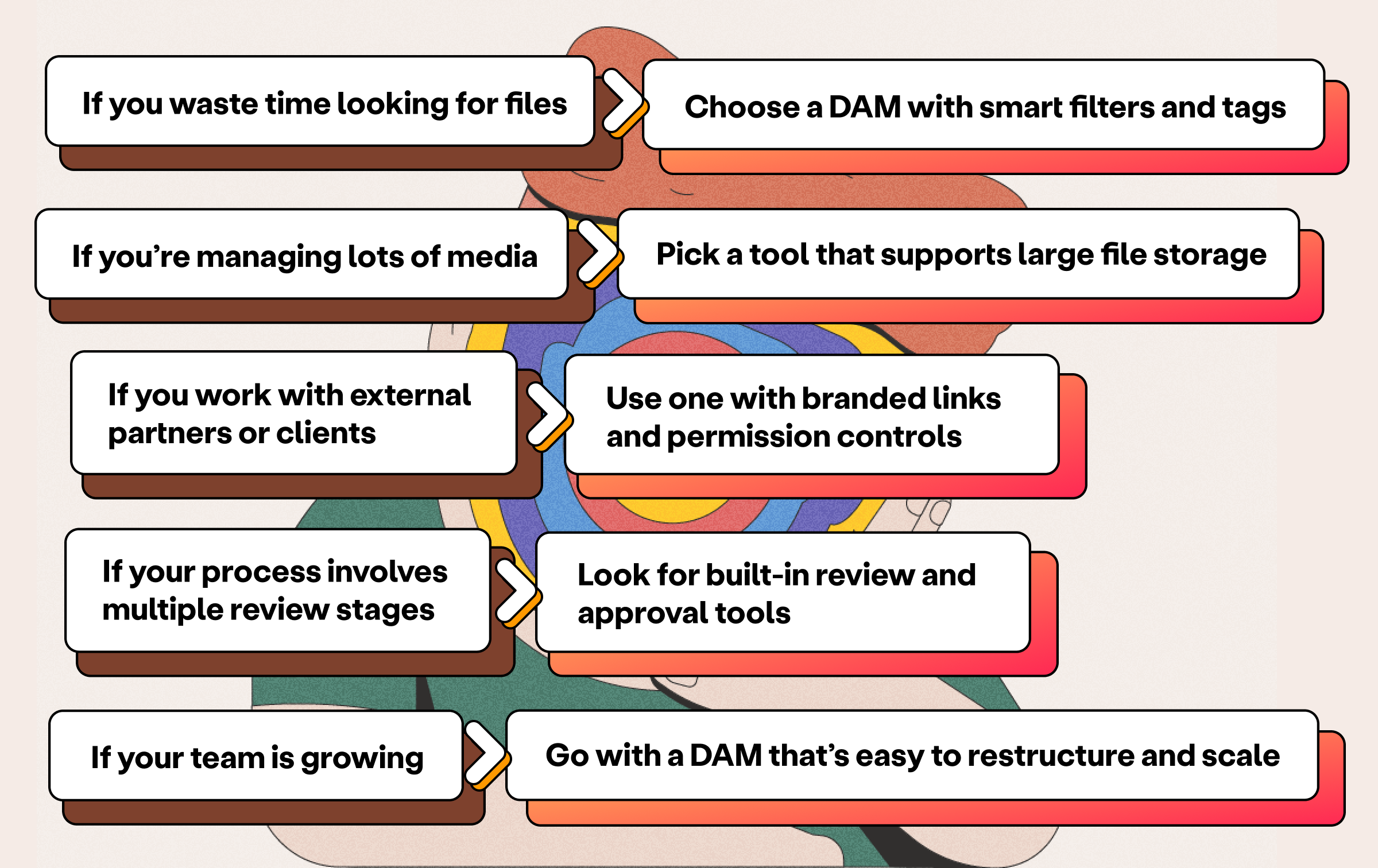
If finding files takes too long:
Prioritize a DAM with smart search, tagging, and filters. These features reduce time spent digging through folders or naming conventions and make assets easier to surface across large libraries.
If your assets are high-resolution or large in volume:
Look for a platform that offers generous storage and fast upload speeds. Make sure it maintains full-quality files across formats, especially for video, layered design files, or image-heavy campaigns.
If you collaborate with external partners:
Choose a DAM with flexible sharing and access control. Features like guest access, branded links, and role-based permissions make it easier to hand off work clearly and securely without extra steps or email threads.
If your team is scaling or managing multiple brands:
You’ll want a platform that adapts as your structure evolves. Look for systems that allow easy reorganization, flexible folder hierarchies, and tagging that supports multiple product lines or content types.
If your workflow includes reviews or approvals:
Built-in tools like commenting, version history, and approvals keep feedback organized. This helps your team move projects forward faster without version confusion or duplicated efforts.
A good DAM should seamlessly integrate into your workflow without complicating things. Pick the one that matches how your team already works, and helps them work more clearly, visually, and confidently.
Your Creative Assets Deserve Better
Your team has already put hours into your visuals. The right DAM should make it easier to access, share, and stay organized without slowing momentum. It should match the way you already work and give your assets the structure they need to stay clear, current, and easy to use.
Playbook helps teams focus on what matters most: creating great content and moving projects forward without getting stuck in folders or file requests.
Let your team spend more time creating and less time sorting folders. Start a free trial or book a demo today and see how Playbook keeps your workflow moving.
